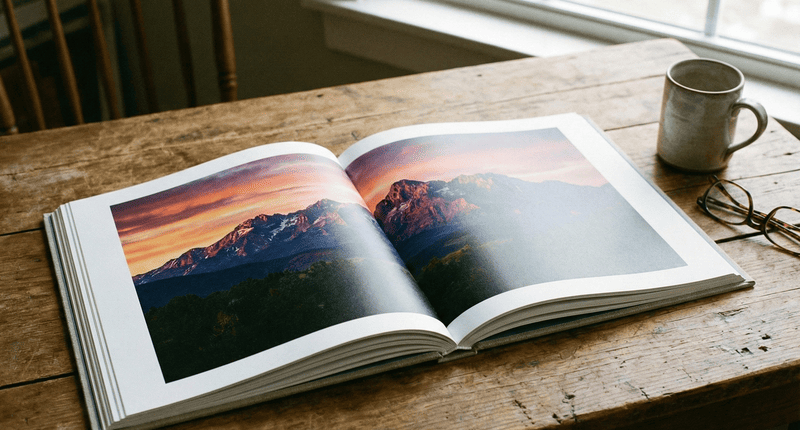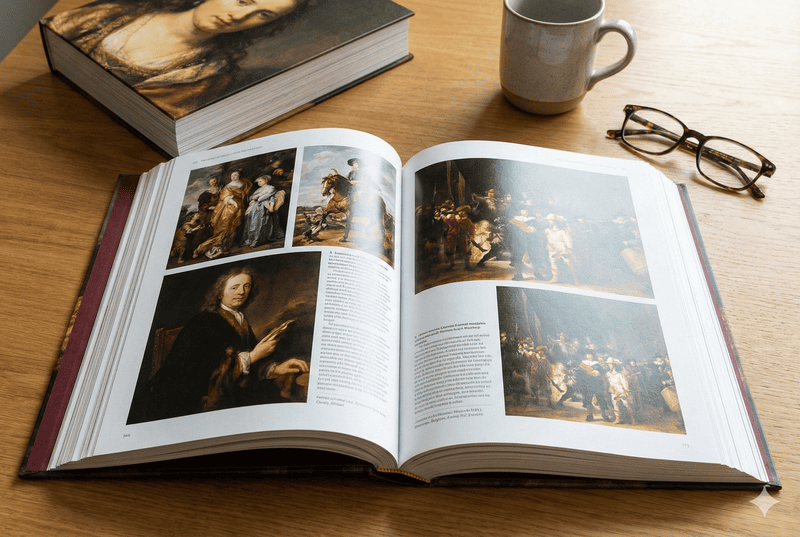Printing books from PDF is a process that many, from publishers to self-publishing authors, must undertake. It sounds simple, doesn’t it? But is it truly that straightforward?
At Huaxin Printing, we have refined this process into an art form. By following the correct protocols, you too can transform PDF files into beautiful printed products with ease. Allow me to share some insights from my company’s 35 years in printing.
You always want your carefully prepared books to be perfectly presented in the world, and printing books from your PDF is not a mystery or maze that you need to wander around.
Join me, and you’ll learn the secret techniques of the trade, straight from an industry leader.

Why Choose PDF for Book Printing?
PDF, or Portable Document Format, was introduced by Adobe Systems in 1993. It was designed as a way to present documents consistently across different operating systems and hardware.
Basic functions of PDF include viewing, printing, and commenting, but it doesn’t stop there. Advanced features allow for form filling, signing, and secure encryption. With its adaptability to various multimedia elements, including hyperlinks, buttons, videos, and audios, PDF has evolved into a versatile tool for not just reading but also interactive experiences.
Understanding the history and functionality of PDF adds a layer of appreciation to its role in our daily lives and industries like printing. It’s not just a file format; it’s a bridge connecting ideas and information.
What Software to Use for Printing PDF Files?
There are many software options available for printing PDF files, from Adobe Acrobat Reader to specialized print management tools. It’s essential to choose the right one for your needs.
Specialized print management tools are essential for anyone looking to turn a PDF into a tangible printed product. These tools extend beyond the basic printing functions offered by standard software, providing professional control over the printing process.
These specialized tools offer features like preflight checks, color management, imposition layouts, and detailed print settings customization. They can handle large-scale print jobs, manage multiple printers, and offer real-time monitoring of print queues and print statuses. Some renowned names in this field include Enfocus PitStop Pro, EFI Fiery, and Kodak Prinergy.
By using specialized print management tools, publishers, authors, and printers can ensure that the final printed product meets their exact specifications. They streamline the process, reduce the margin for error, and save valuable time. In an industry where precision matters, these tools are invaluable.

How to Prepare Your PDF for Printing?
Preparing your PDF for printing is crucial. Here’s what you need to do:
Ensure High-Resolution Images
Ensuring high-resolution images is pivotal in the printing process, especially when aiming for professional-quality prints. The standard requirement for image resolution is 300 DPI (Dots Per Inch), which ensures that the printed image is sharp, clear, and detailed.
Using images with a resolution lower than 300 DPI can lead to various printing issues. Low-resolution images may appear pixelated, blurry, or muddy when printed, and these imperfections can be prominently visible, particularly in large-format prints. The difference between a 300 DPI image and a lower resolution one can be the defining factor between a print that looks professional and one that appears amateurish.
Check Color Management
Using color management is important in achieving consistency in prints. It involves converting the colors on a digital file into colors that can be printed, and this is where the distinction between CMYK and RGB colors becomes crucial.
Can the photos taken by cameras be directly used for printing? The answer is NO. Digital devices display colors in RGB (Red, Green, Blue), while most printers use CMYK (Cyan, Magenta, Yellow, Black) to create color. Printing a file created in RGB without converting it to CMYK can lead to color discrepancies, as the color gamuts are different.
Color profiles are another essential aspect of color management. They describe how colors appear on a specific device and enable accurate color translation between different devices, such as a computer screen and a printer. Utilizing the correct color profile ensures that the colors in the final print match the original design as closely as possible. For more information about color profiles, click here.

Inspect Layout and Margins
Inspecting the layout and margins is a meticulous but essential step in the printing process. Let’s explore some key considerations:
- 3mm Bleeding: Bleed ensures that the printed color extends to the edge of the page. A standard 3mm bleed prevents any unwanted white borders or cropping issues.
- Hardcover Spine Hinge: Consideration of the hinge along the hardcover spine is vital to ensure that the book opens properly without stressing or damaging the binding.
- Cover Template: Utilizing the correct cover template ensures that all elements, such as text and images, align properly on the cover, including the front, back, and spine.
- Content Centering: Content should be positioned in the center of the page unless specifically designed otherwise. Any misalignment may lead to an unprofessional appearance.
In summary, inspecting the layout and margins, including attention to bleed, spine hinge, cover templates, and content positioning, is an indispensable step to achieving a professional, polished final product.
How to Select the Right Paper and Printing Technique?
The type of paper and printing technique can drastically impact the final product. Let’s explore these aspects, shall we?
Choosing the right paper is more than a matter of preference; it’s a critical decision that can significantly influence the appearance, texture, and durability of the printed book.
- Coated Paper: Smooth and professional, coated paper is ideal for art books and illustrated children’s books where high-quality image reproduction is crucial.
- Uncoated Paper: Often used in novels and textbooks, uncoated paper is easier on the eyes and provides a classic, elegant feel.
- Recycled Paper: For eco-conscious projects, recycled paper offers an environmentally friendly option without sacrificing quality.
- Specialty Paper: This includes textured or colored papers that can add a unique touch to special editions or boutique publications.
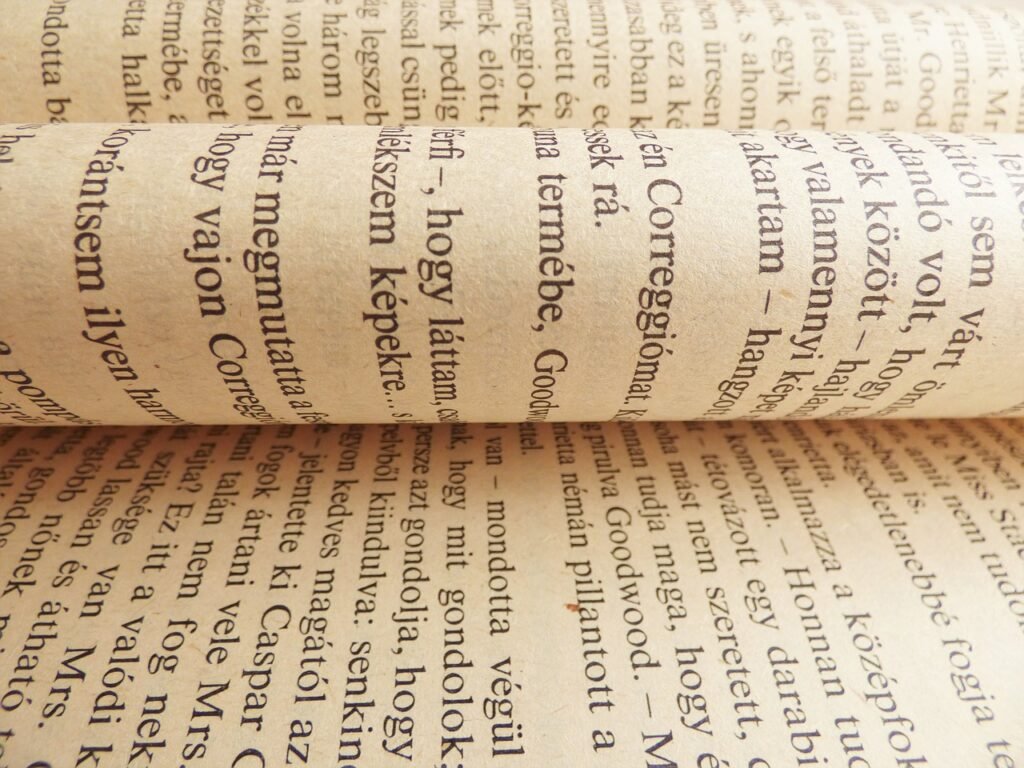
The weight, brightness, and finish of the paper should also align with the book’s purpose. For example, glossy paper might be preferable for a photography book to make the images pop, while a matte finish might suit a historical novel. If you would like to know more about how to choose the right paper for your books, click the link to have more detailed information.
In conclusion, the choice of paper plays a significant role in defining the tactile experience of the reader and the overall aesthetics of the book. Collaborate with your printing provider, like us at Huaxin Printing, to select the best paper for your specific project.
How to Communicate with Your Printing Company?
Communication is key! I cannot emphasize this enough. Clearly discuss your requirements, deadlines, and expectations. In our business, a good dialogue has prevented many delays and misunderstandings.
Here’s how to ensure that the communication is clear and productive:
- Detail Your Requirements: Share as much information as possible about what you want in your books. From the format to the paper type, the more details you provide, the more aligned the final product will be with your vision.
- Trust Your Printer: If you’re uncertain about specific aspects, don’t hesitate to trust your printer. With years of experience in printing and manufacturing, printers often have insights and expertise that can guide your project to success.
- Ask for Proofs: Requesting a dummy and color proofs is a vital step to make sure all the details are correct. It allows you to physically see and feel the product before the full print run. Click the link here to understand how to make better proofing.
- Keep Open Communication: Don’t hesitate to ask questions or seek clarification. Open and consistent communication ensures that both parties are on the same page throughout the process.
In essence, effective communication with your printing company requires a balance of clarity, trust, verification, and openness. Building this relationship ensures a smoother process and a product that meets or exceeds expectations.
How to Conduct Quality Inspections?
Quality inspection is a meticulous process and not for the faint-hearted. But don’t worry! Keep an eye on the following:
Print Quality
Quality inspection on print quality ensures that the final product meets the established standards and the client’s expectations. Carefully examine aspects like color accuracy, image resolution, alignment, and paper quality. Whether checking the sharpness of images, the consistency of colors (especially with CMYK printing), or the precision of the trim and finish, every detail matters. This step is not merely a formality; it’s a commitment to excellence. A rigorous quality inspection guarantees that only top-quality print products, such as those produced at Huaxin Printing, reach the hands of the customer.
Binding Strength
This inspection involves evaluating the strength and resilience of the binding method used, be it saddle stitching, perfect binding, or hardcover binding. It checks for aspects like glue adhesion, sewing quality, and the alignment of signatures. Any weaknesses in binding can lead to pages falling out or a book falling apart, undermining the overall quality and user experience. At Huaxin Printing, rigorous inspections on binding strength are performed to ensure that the books not only look appealing but also stand the test of time.
Color Matching
This involves comparing the printed material with color proofs or a specified color standard. Variations in ink, paper, or printing machines can lead to color discrepancies, so meticulous inspection is required to detect and rectify any differences. At Huaxin Printing, we employ state-of-the-art tools and experienced inspectors to guarantee that the colors are consistent across the entire print run. This attention to color matching ensures that the final product meets the high standards expected by our customers.

Alignment and Margins
Quality inspection on alignment and margin is essential to producing a polished and professional print product. It ensures that text and images are perfectly aligned on the page, and that margins are consistent and meet specifications. Any misalignment or inconsistent margins can lead to a cluttered appearance and detract from the reader’s experience. At Huaxin Printing, we meticulously inspect alignment and margin through various stages of the printing process, employing both automated tools and human expertise. This careful inspection guarantees that every element is positioned precisely where it should be, contributing to the overall excellence of the printed material.
Well, I know this takes a lot of work. But I’m here to assure you, it’s worth the effort!
Conclusion
Printing books from PDF is an intricate dance of preparation, execution, and quality control. But with these guidelines, the process is as smooth as the pages of a freshly printed book. Stay curious, keep learning, and happy printing!
That’s it, and remember, a little ink never hurt anyone! Feel free to reach out to us at Huaxin Printing for all your printing needs.